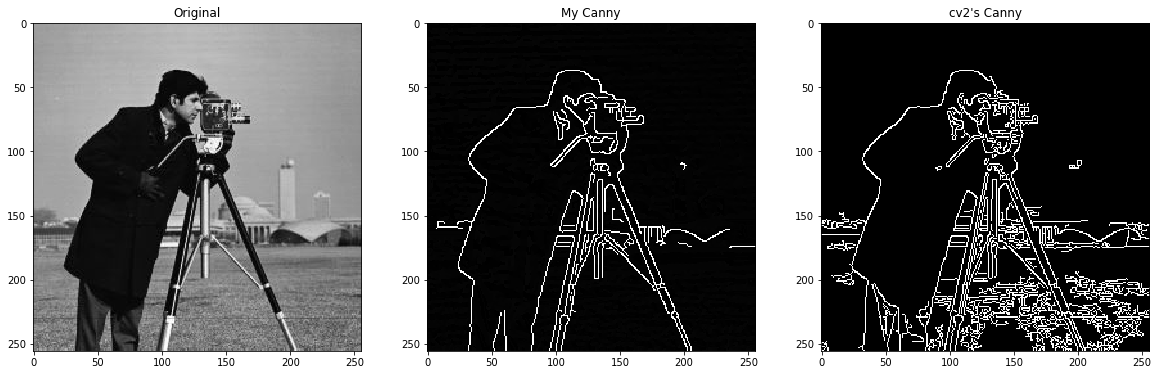DCT, DWT, Wavelet, Haar and Noise Reduction
This post consists of:
- Explain the differences between DCT and Wavelet.
- Using available formulas in the book:
- calculate
c0,d0, andd1coefficient for Haar wavelet.
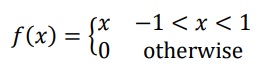
- Plot gained estimated function.
- calculate
- Do the following tasks on discrete signal
x = [1 2 3 4 5 0 8 8]using Haar wavelet:- Decompose into
V(j) = V(j-1) ⊕ W(j-1) - Decompose
W(j-1)intoVandWagainV(j) = V(j-2) ⊕ W(j-2) ⊕ W(j-1) - Do step 1 and 2 using available
dwtfunctions.
- Decompose into
- The noisy version of
img1isimg2. Use availabledwtfunctions to denoise image using following procedures and compare results using PSNR metric:- Decompose image one level and remove
W_D(j-1)completely. - Decompose image one level and remove
W_D(j-1),W_V(j-1), andW_H(j-1)completely. - Compare different wavelet function for step 1 and 2.
- Zeroing all details lead to a low-quality image such as loosing edges which are not noises, so it it appropriate to only remove details which pertain noises. Propose a method to remove noises without hurting details regarding the original image. You are allowed to use results demonstrated in papers.
- Demonstrate your proposed approach via graph,tables, etc.
- Decompose image one level and remove
1 Explain the differences between DCT and Wavelet
-
First point I would like to focus on is that transforms like DCT or DFT work globally, but DWT has localization feature which mean we can play with coefficients in the way that only affect a particular spatial characteristic of the image, for instance, in DCT a particular cosine value is for all matched characteristics in whole image that if we zero it, we lose that feature in entire image.
-
The second feature of wavelets is that they perform scalable analysis on the signal which means every signal can be constructed using different scales and position of the basis functions, for instance, very large wavelets can represent coarse feature while small wavelets can represent very fine details.
-
Using DWT, we can approximate a function with a few coefficients in comparison with DCT which is absolutely useful in image comparison where it is currently is being used in JPEG2000.
-
As explained in the first point, because of localization feature, almost images can be compressed without considerable degradation.
2 Using available formulas in the book:
- calculate
c0,d0, andd1coefficient for Haar wavelet.
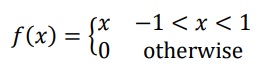
- Plot gained estimated function for
f(x).
2.A
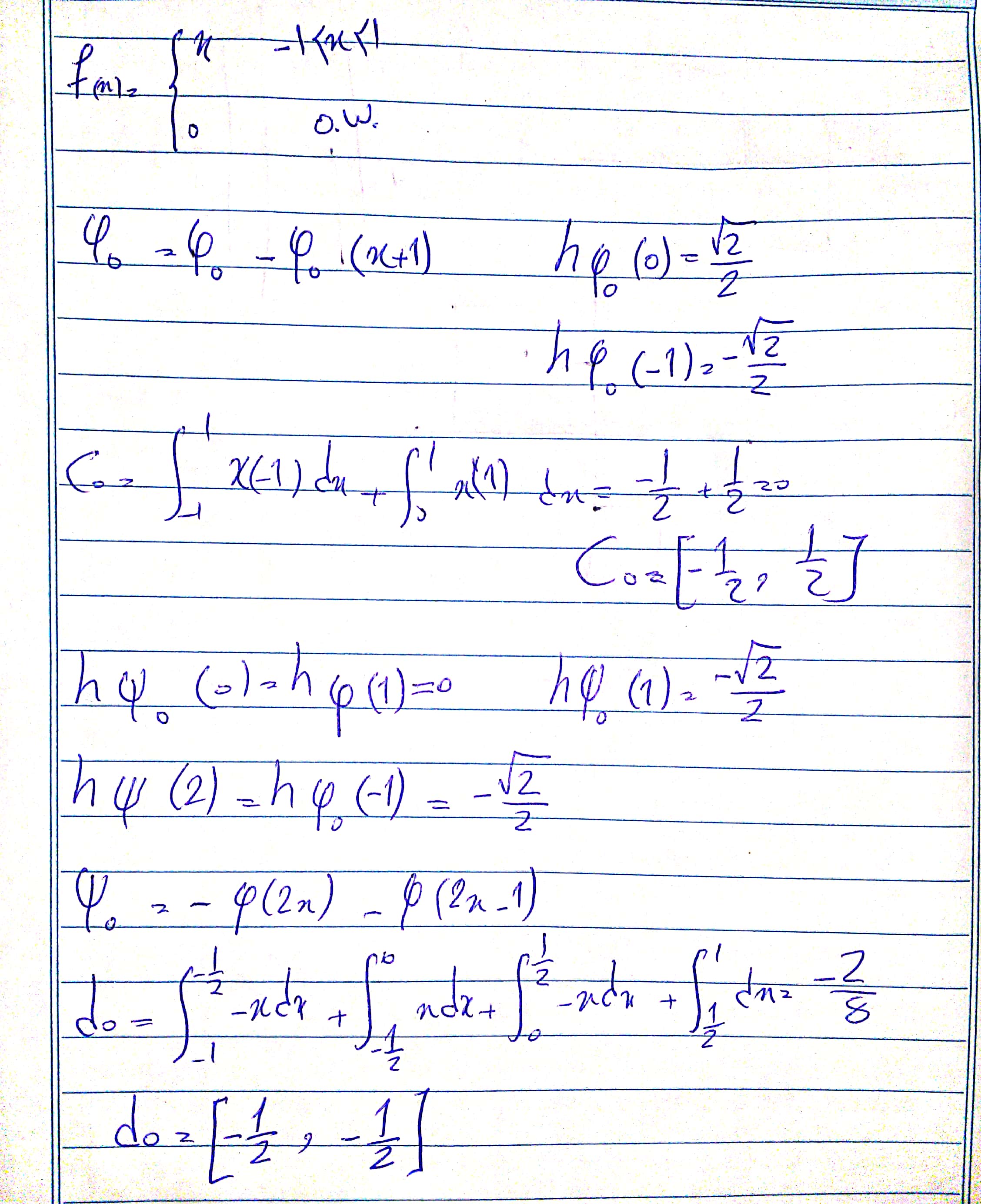
2.B
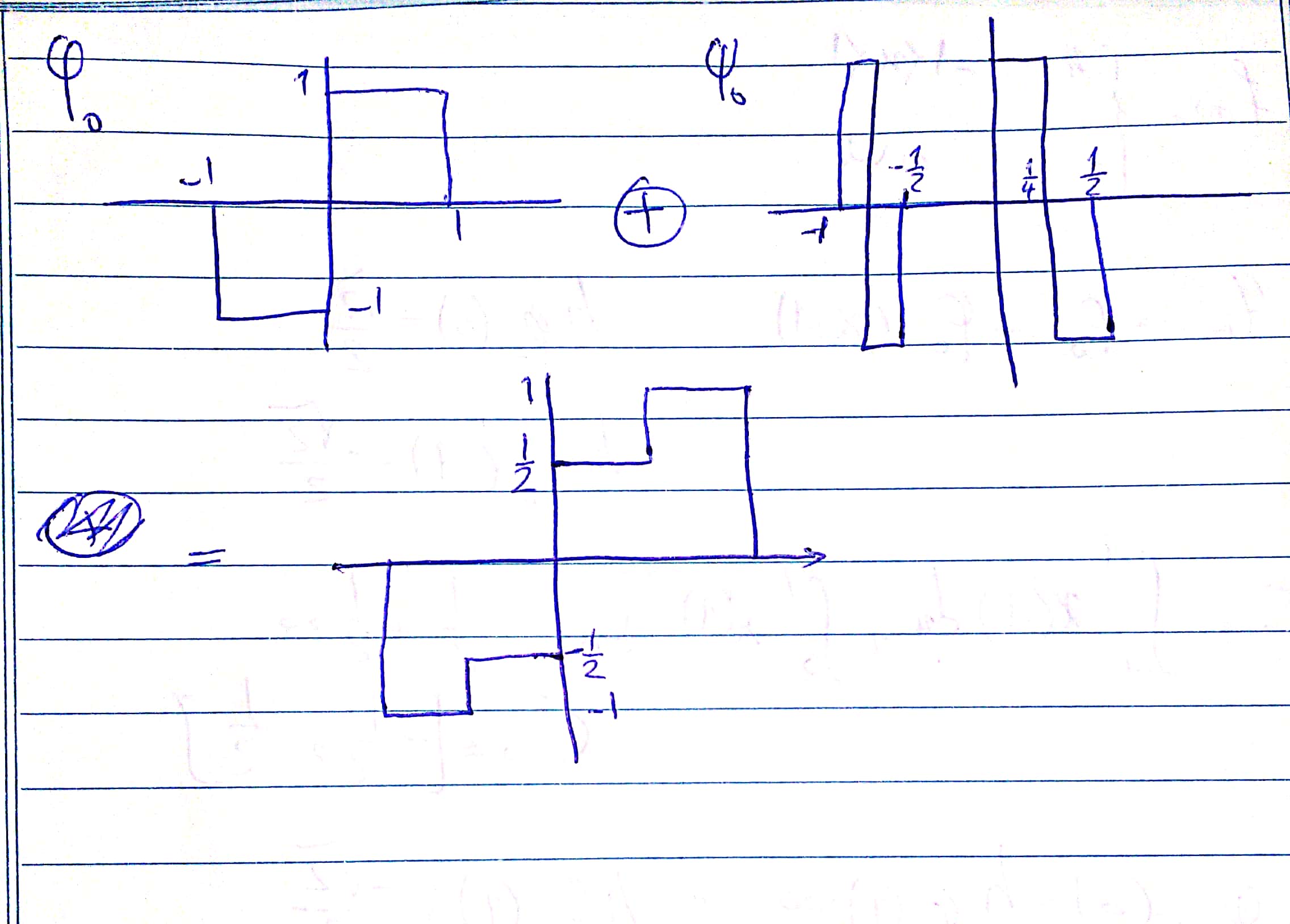
3 Do the following tasks on discrete signal x = [1 2 3 4 5 0 8 8] using Haar wavelet:
- Decompose into
V(j) = V(j-1) ⊕ W(j-1) - Decompose
W(j-1)intoVandWagainV(j) = V(j-2) ⊕ W(j-2) ⊕ W(j-1) - Do step 1 and 2 using available
dwtfunctions.
import pywt
from pywt import wavedec
import numpy as np
3.A Decompose into V(j) = V(j-1) ⊕ W(j-1)
First of all, based on the book, we only need phi(0,0) and psi(0,0) to calculate V(0) but I do not know how this library return those values. It is obvious that phi(0,0) is an array of all 1, so the result should be consistent if we do not take wavelet of the approximation part. So I cannot handle this question if I am going to validate my answers using this library. I could not find any useful examples in the book, internet etc!
Here is the formula in the book, and it says the first value is consistent in any level. But the library only return this value at maximum possible level of wavelet, not any lower.
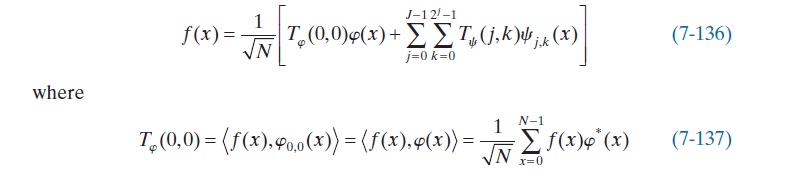
And here is an example in the book compared results using library.
x = [1, 4, -3, 0]
print(wavedec(x, 'haar', mode='zero', level=1))
print(np.array(x)@np.array([1,1,1,1])/2)
print(wavedec(x, 'haar', mode='zero', level=2))
[array([ 3.53553391, -2.12132034]), array([-2.12132034, -2.12132034])]
1.0
[array([ 1.]), array([ 4.]), array([-2.12132034, -2.12132034])]
#
The question in the pdf:
x = np.array([1, 2, 3, 4, 5, 0, 8, 8])
print(wavedec(x, 'haar', mode='zero'))
[array([ 10.96015511]), array([-3.8890873]), array([-2. , -5.5]), array([-0.70710678, -0.70710678, 3.53553391, 0. ])]
a = x@np.array([1,1,1,1,1,1,1,1])/3
d0 = x@np.array([1,1,1,1,-1,-1,-1,-1])/3
d1 = x@np.array([np.sqrt(2),np.sqrt(2),-np.sqrt(2),-np.sqrt(2),0,0,0,0])/3
d2 = x@np.array([0,0,0,0,np.sqrt(2),np.sqrt(2),-np.sqrt(2),-np.sqrt(2)])/3
print(a, d0, d1, d2)
10.3333333333 -3.66666666667 -1.88561808316 -5.1854497287
3.C Do Step 1 and 2 Using Available DWT Functions
wavedec(x, 'haar', mode='zero', level=1)
[array([ 2.12132034, 4.94974747, 3.53553391, 11.3137085 ]),
array([-0.70710678, -0.70710678, 3.53553391, 0. ])]
wavedec(wavedec(x, 'haar', mode='zero', level=1)[1], 'haar', mode='zero', level =1)
[array([-1. , 2.5]), array([ -1.11022302e-16, 2.50000000e+00])]
4 The noisy version of img1 is img2. Use available dwt functions to denoise image using following procedures and compare results using PSNR metric:
- Decompose image one level and remove
W_D(j-1)completely. - Decompose image one level and remove
W_D(j-1),W_V(j-1), andW_H(j-1)completely. - Compare different wavelet function for step 1 and 2.
- Zeroing all details lead to a low-quality image such as loosing edges which are not noises, so it it appropriate to only remove details which pertain noises. Propose a method to remove noises without hurting details regarding the original image. You are allowed to use results demonstrated in papers.
- Demonstrate your proposed approach via graph,tables, etc.
Here are the images:
img1 
img2 
import matplotlib.pyplot as plt
from skimage.measure import compare_psnr
4.A Decompose image one level and remove W_D(j-1) completely.
noisy = plt.imread('img2.bmp')
original = plt.imread('img1.bmp')
# Wavelet transform of image, and plot approximation and details
titles = ['Approximation', ' Horizontal detail',
'Vertical detail', 'Diagonal detail']
LL, (LH, HL, HH) = pywt.dwt2(noisy, 'haar')
fig, ax = plt.subplots(nrows=1, ncols=4, figsize=(20, 15))
for i, a in enumerate([LL, LH, HL, HH]):
ax[i].imshow(a, cmap=plt.cm.gray)
ax[i].set_title(titles[i], fontsize=10)
ax[i].set_xticks([])
ax[i].set_yticks([])
fig.tight_layout()
plt.show()
# denoising
titles = ['noisy', 'denoised']
denoised = pywt.idwt2((LL, (LH, HL, None)), 'haar')
fig, ax = plt.subplots(nrows=1, ncols=2, figsize=(15, 10))
for i, a in enumerate([noisy, denoised]):
ax[i].imshow(a, cmap=plt.cm.gray)
ax[i].set_title(titles[i], fontsize=10)
ax[i].set_xticks([])
ax[i].set_yticks([])
fig.tight_layout()
plt.show()
print('PSNR value: {}'.format(compare_psnr(original, denoised)))
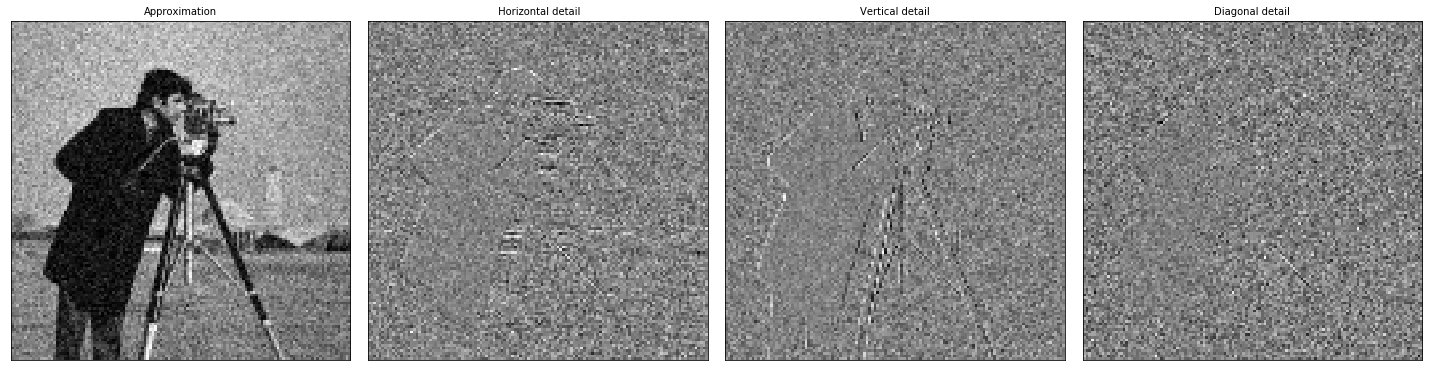
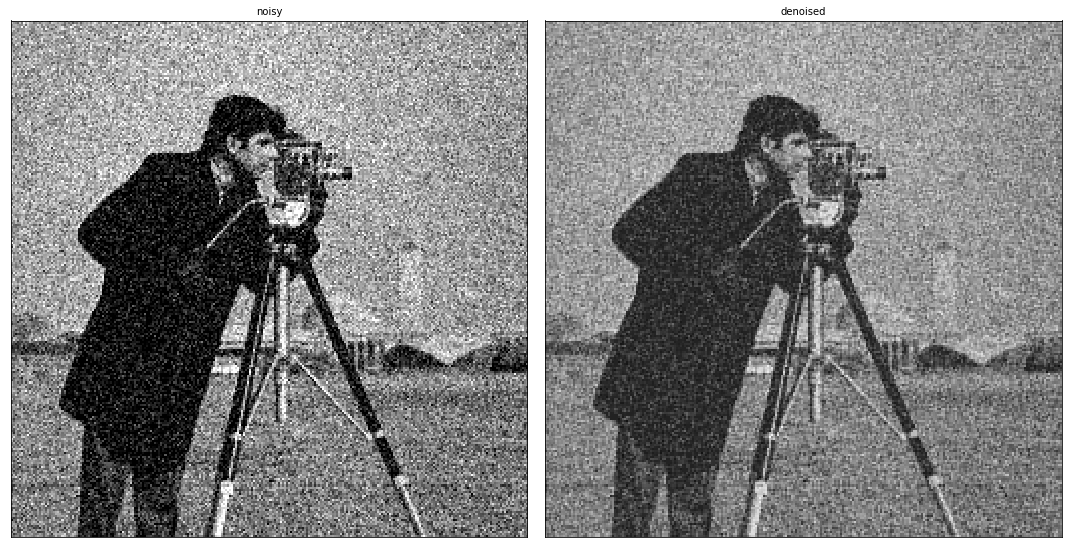
PSNR value: 18.636604880778794
4.B Decompose image one level and remove W_D(j-1), W_V(j-1), and W_H(j-1) completely.
noisy = plt.imread('img2.bmp')
original = plt.imread('img1.bmp')
# Wavelet transform of image, and plot approximation and details
titles = ['Approximation', ' Horizontal detail',
'Vertical detail', 'Diagonal detail']
LL, (LH, HL, HH) = pywt.dwt2(noisy, 'haar')
fig, ax = plt.subplots(nrows=1, ncols=4, figsize=(20, 15))
for i, a in enumerate([LL, LH, HL, HH]):
ax[i].imshow(a, cmap=plt.cm.gray)
ax[i].set_title(titles[i], fontsize=10)
ax[i].set_xticks([])
ax[i].set_yticks([])
fig.tight_layout()
plt.show()
# denoising
titles = ['noisy', 'denoised']
denoised = pywt.idwt2((LL, (None, None, None)), 'haar')
fig, ax = plt.subplots(nrows=1, ncols=2, figsize=(15, 10))
for i, a in enumerate([noisy, denoised]):
ax[i].imshow(a, cmap=plt.cm.gray)
ax[i].set_title(titles[i], fontsize=10)
ax[i].set_xticks([])
ax[i].set_yticks([])
fig.tight_layout()
plt.show()
print('PSNR value: {}'.format(compare_psnr(original, denoised)))
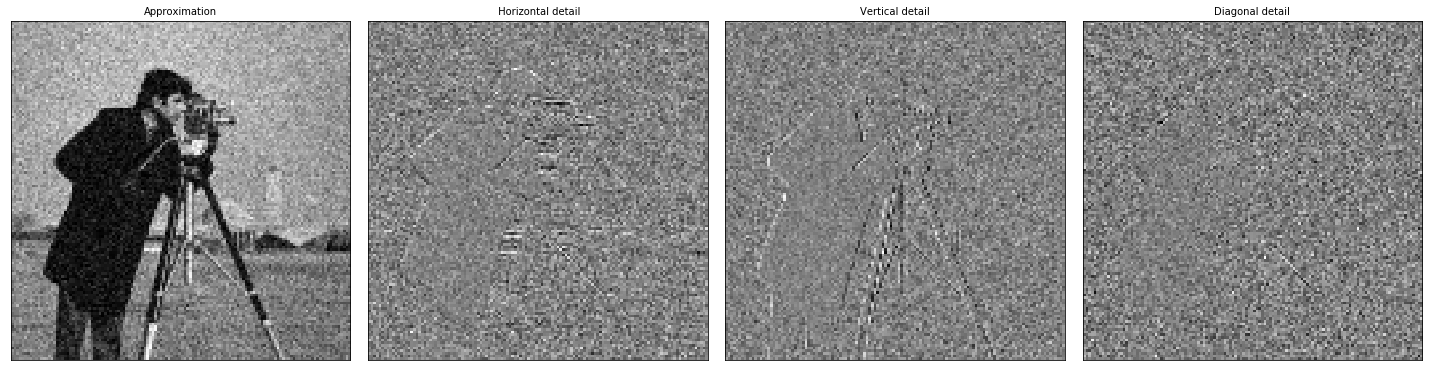
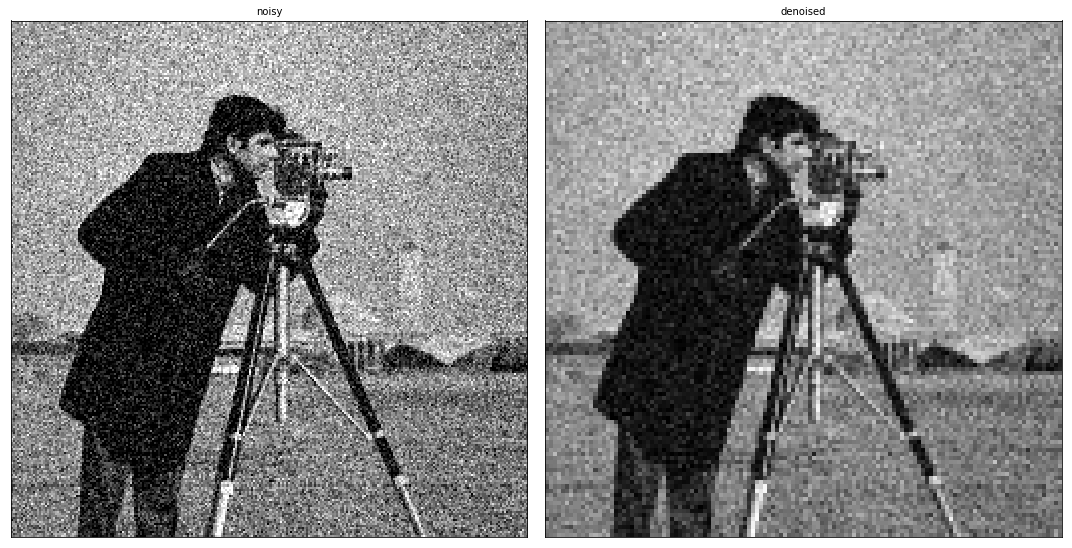
PSNR value: 21.304527635133958
4.C Compare different wavelet function for step 1 and 2.
noisy = plt.imread('img2.bmp')
original = plt.imread('img1.bmp')
max_hh = 0
wave_hh = ''
max_ll = 0
wave_ll = ''
for family in pywt.families()[:-7]:
for wave in pywt.wavelist(family):
# Wavelet
LL, (LH, HL, HH) = pywt.dwt2(noisy, wave)
# denoising
denoised_HH = pywt.idwt2((LL, (LH, HL, None)), wave)
denoised_LL = pywt.idwt2((LL, (None, None, None)), wave)
psnr_hh = compare_psnr(original, denoised_HH)
psnr_ll = compare_psnr(original, denoised_LL)
if psnr_hh > max_hh:
max_hh = psnr_hh
wave_hh = wave
if psnr_ll > max_ll:
max_ll = psnr_ll
wave_ll = wave
print('PSNR - No Diagonal - wavelet:{} ======> {}'.format(wave_hh, max_hh))
print('PSNR - Only Approximation - wavelet:{} ======> {}'.format(wave_ll, max_ll))
PSNR - No Diagonal - wavelet:sym17 ======> 18.67134414690018
PSNR - Only Approximation - wavelet:db32 ======> 21.940123937910926
noisy = plt.imread('img2.bmp')
original = plt.imread('img1.bmp')
# Wavelet transform of image, and plot approximation and details
titles = ['Approximation', ' Horizontal detail',
'Vertical detail', 'Diagonal detail']
LL, (LH, HL, HH) = pywt.dwt2(noisy, 'sym17')
fig, ax = plt.subplots(nrows=1, ncols=4, figsize=(20, 15))
for i, a in enumerate([LL, LH, HL, HH]):
ax[i].imshow(a, cmap=plt.cm.gray)
ax[i].set_title(titles[i], fontsize=10)
ax[i].set_xticks([])
ax[i].set_yticks([])
fig.tight_layout()
plt.show()
# denoising
titles = ['noisy', 'denoised']
denoised = pywt.idwt2((LL, (LH, HL, None)), 'sym17')
fig, ax = plt.subplots(nrows=1, ncols=2, figsize=(15, 10))
for i, a in enumerate([noisy, denoised]):
ax[i].imshow(a, cmap=plt.cm.gray)
ax[i].set_title(titles[i], fontsize=10)
ax[i].set_xticks([])
ax[i].set_yticks([])
fig.tight_layout()
plt.show()
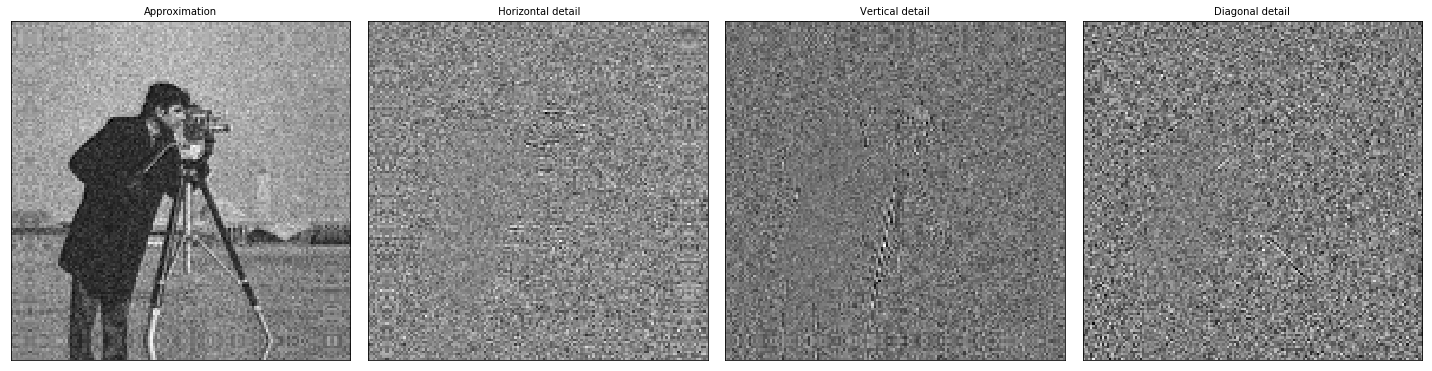
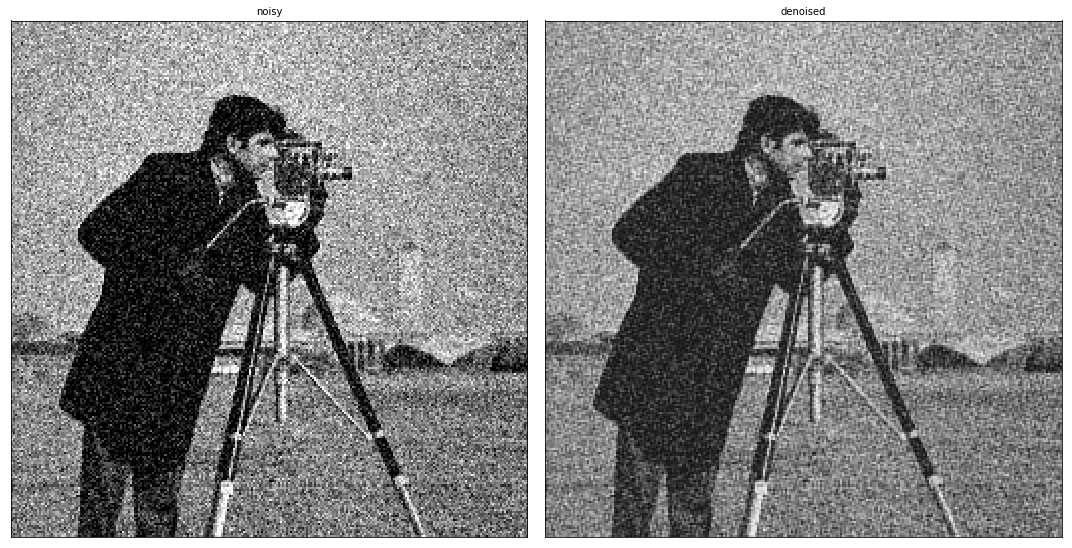
noisy = plt.imread('img2.bmp')
original = plt.imread('img1.bmp')
# Wavelet transform of image, and plot approximation and details
titles = ['Approximation', ' Horizontal detail',
'Vertical detail', 'Diagonal detail']
LL, (LH, HL, HH) = pywt.dwt2(noisy, 'db32')
fig, ax = plt.subplots(nrows=1, ncols=4, figsize=(20, 15))
for i, a in enumerate([LL, LH, HL, HH]):
ax[i].imshow(a, cmap=plt.cm.gray)
ax[i].set_title(titles[i], fontsize=10)
ax[i].set_xticks([])
ax[i].set_yticks([])
fig.tight_layout()
plt.show()
# denoising
titles = ['noisy', 'denoised']
denoised = pywt.idwt2((LL, (LH, HL, None)), 'db32')
fig, ax = plt.subplots(nrows=1, ncols=2, figsize=(15, 10))
for i, a in enumerate([noisy, denoised]):
ax[i].imshow(a, cmap=plt.cm.gray)
ax[i].set_title(titles[i], fontsize=10)
ax[i].set_xticks([])
ax[i].set_yticks([])
fig.tight_layout()
plt.show()
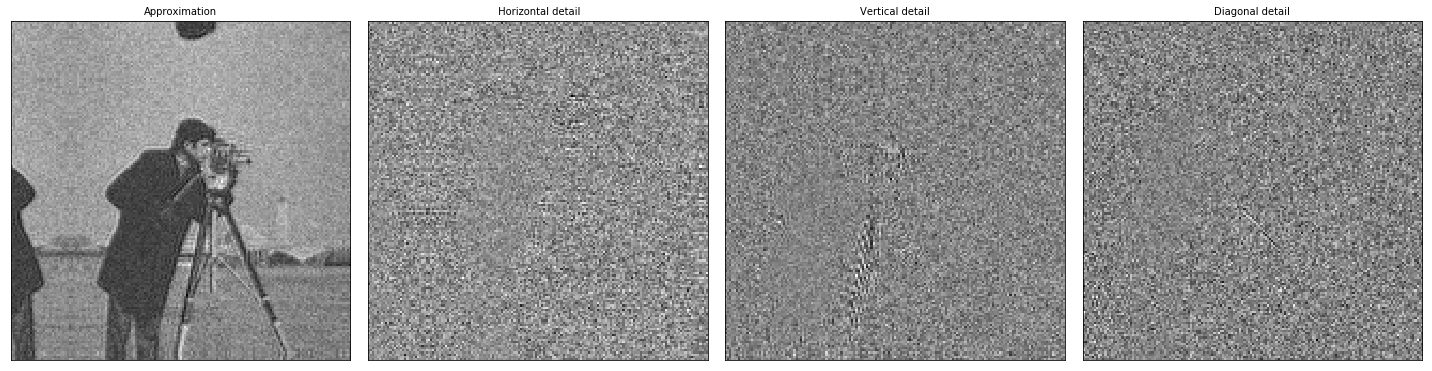
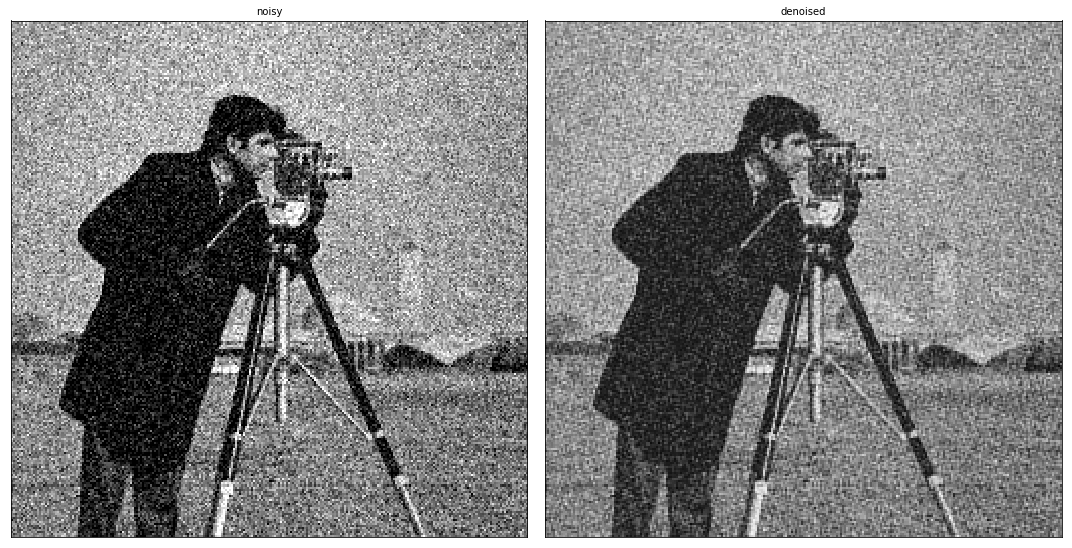
4.D Propose a Method To Remove Noises Without Hurting Details Regarding The Original Image
def thresholding(coeffs, sigma_d=2, k=30, kind='soft',
sigma_levels=[0.889, 0.2, 0.086, 0.041, 0.020, 0.010, 0.005, 0.0025, 0.0012], level=0):
for idx in range(1, len(coeffs[1:])):
coeffs[idx] = pywt.threshold(coeffs[idx], sigma_d*k*sigma_levels[level], kind)
return coeffs[0], (coeffs[1], coeffs[2], coeffs[3])
noisy = plt.imread('img2.bmp')
original = plt.imread('img1.bmp')
LL, (LH, HL, HH) = pywt.dwt2(noisy, 'haar')
# denoising
titles = ['noisy', 'denoised']
coeff = thresholding([LL, LH, HL, HH])
denoised = pywt.idwt2((coeff), 'haar')
fig, ax = plt.subplots(nrows=1, ncols=2, figsize=(15, 10))
for i, a in enumerate([noisy, denoised]):
ax[i].imshow(a, cmap=plt.cm.gray)
ax[i].set_title(titles[i], fontsize=10)
ax[i].set_xticks([])
ax[i].set_yticks([])
fig.tight_layout()
plt.show()
compare_psnr(original, denoised)
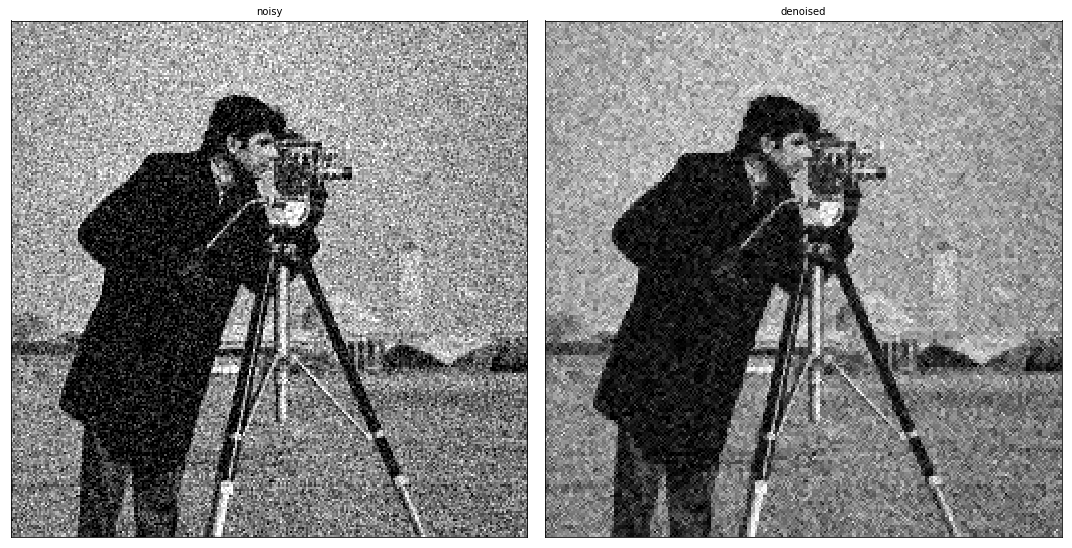
19.776739789903427
The method could be expanded for different levels and I have just implemented for 1 level of DWT. Those values are copied from different papers such as A New Wavelet Denoising Method for Selecting Decomposition Levels and Noise Thresholds, Madhur Srivastava, 2017 and the source code of pywavlets and scipy.
Actually, the expand of this method would be working on the Kth approximations and hard-thresholding Kth level details.
 Nikan
Nikan 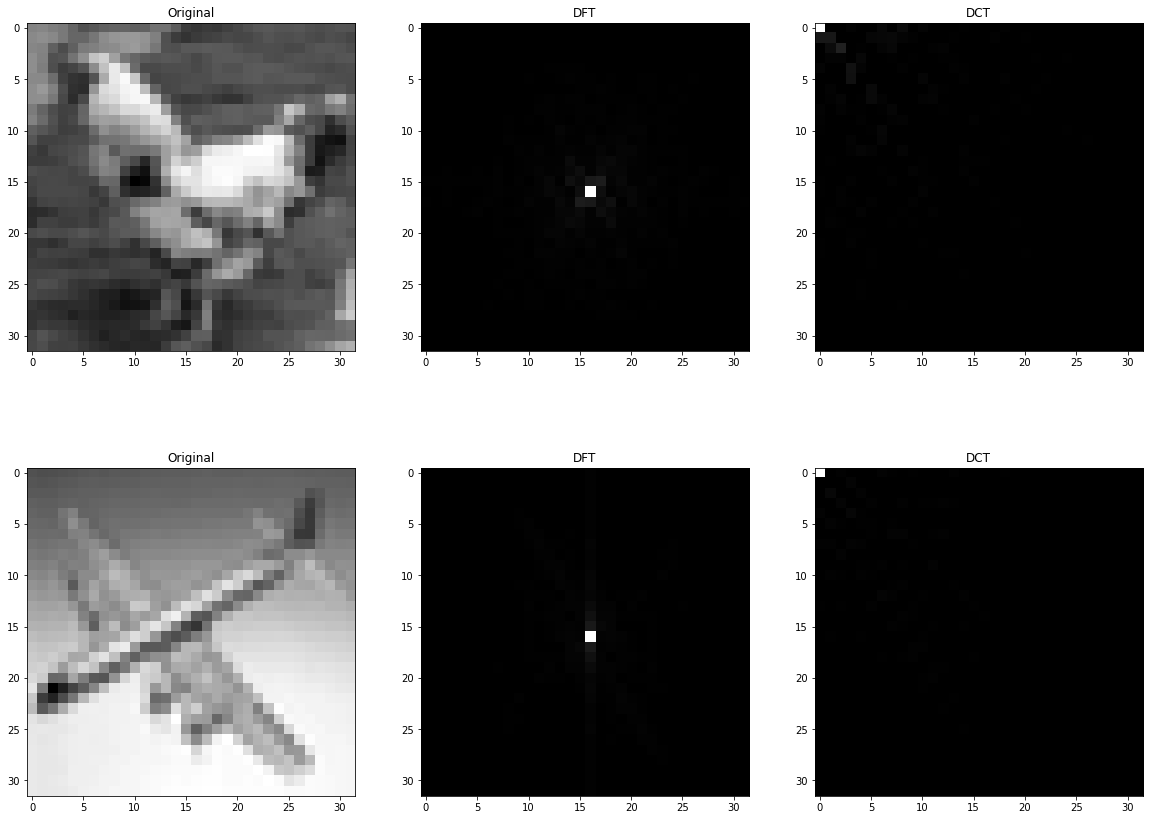 DCT, DFT, Transformation and Noise Reduction
DCT, DFT, Transformation and Noise Reduction