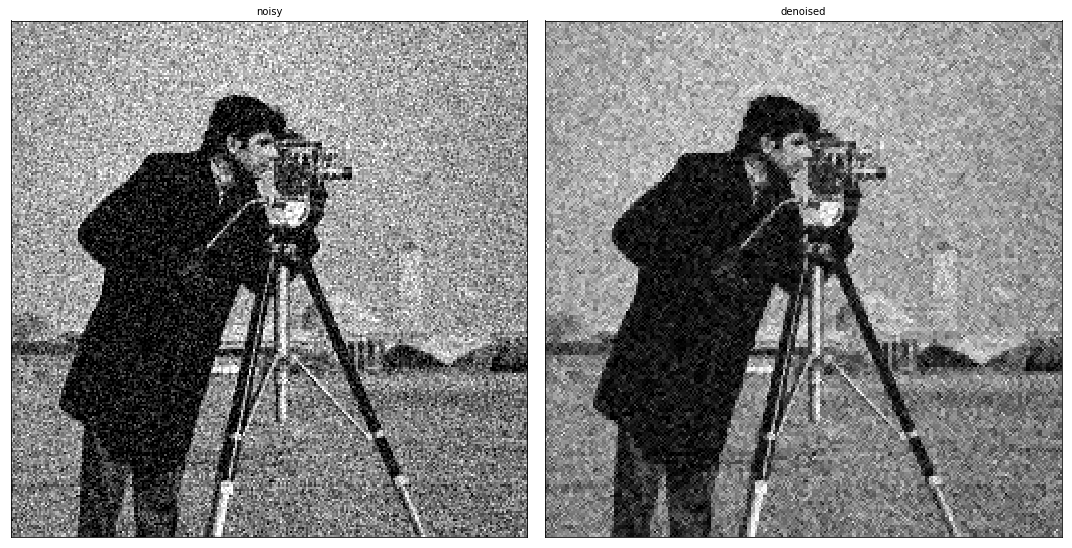DCT, DFT, Transformation, Noise Reduction
This post consists of:
- In the below images (left), vertical black and white strips with 2 pixel width exists. The image on the right indicates its frequency spectrum. Answer the following questions about the given information:
- Why frequency spectrum only exists in horizontal dimension?
- If the width of strips increase to 4 pixel, how will the frequency spectrum change?
- If the width of strips increase to 1 pixel, how will the frequency spectrum change?
- If we use DCT instead of DFT, what will be the differences in frequency spectrum?
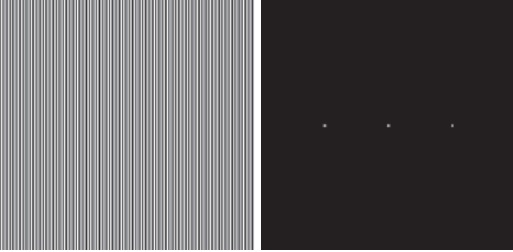
- Do the following tasks on
image2andimage3:- Use available functions to calculate 2D
DFTandDCTand show the results. - For both of the
DCTandDFTtransforms, sort the absolute value of their factors. Also, Sort the brighness values of the images. - Calculate the squared cumulutive sum of those values and plot those.
- Analyze the obtained results.
- Use available functions to calculate 2D
- Do the following tasks on
striping.bmpimage:- Reduce the noises in the
striping.bmpimage inDCTdomain as much as possible without considerable decrease in image quality. - Explain the procedure and demonstrate the result.
- Reduce the noises in the
- In the reference book, the process of achieving
DCTusingFFTfor 1D has been explained. AsDCTis a separable function, we can use the aforementioned approach to obtain theDCTin higher orders. So the tasks for this questions:- Show the mathematical calculations to obtain the 2D
DCT. - Write a program to calculate
DCTof an image using your approach. - Apply your
DCTfunction from step 2 onimage1.tifand compare your result the one obtained from question 2.
- Show the mathematical calculations to obtain the 2D
1 Frequency Spectrum of DCT and DFT
In the below images (left), vertical black and white strips with 2 pixel width exists. The image on the right indicates its frequency spectrum. Answer the following questions about the given information:
- Why frequency spectrum only exists in horizontal dimension?
- If the width of strips increase to 4 pixel, how will the frequency spectrum change?
- If the width of strips increase to 1 pixel, how will the frequency spectrum change?
- If we use DCT instead of DFT, what will be the differences in frequency spectrum?
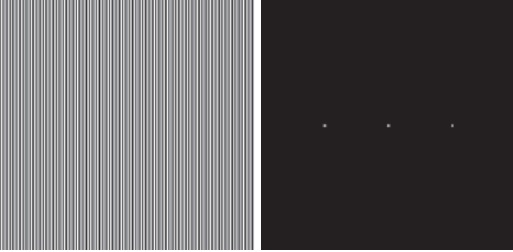
I try to answer all the questions in this section using following images from Dr. Mohammadi at Iran University of Science and Technology - Instructor:
DFT basic functions:
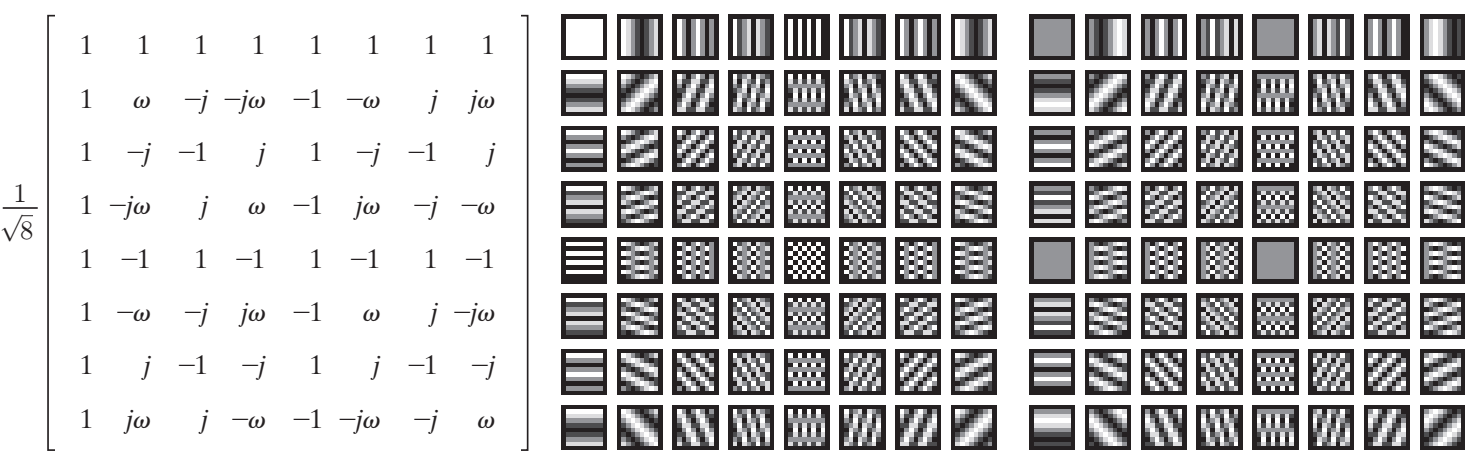
DCT basic functions:
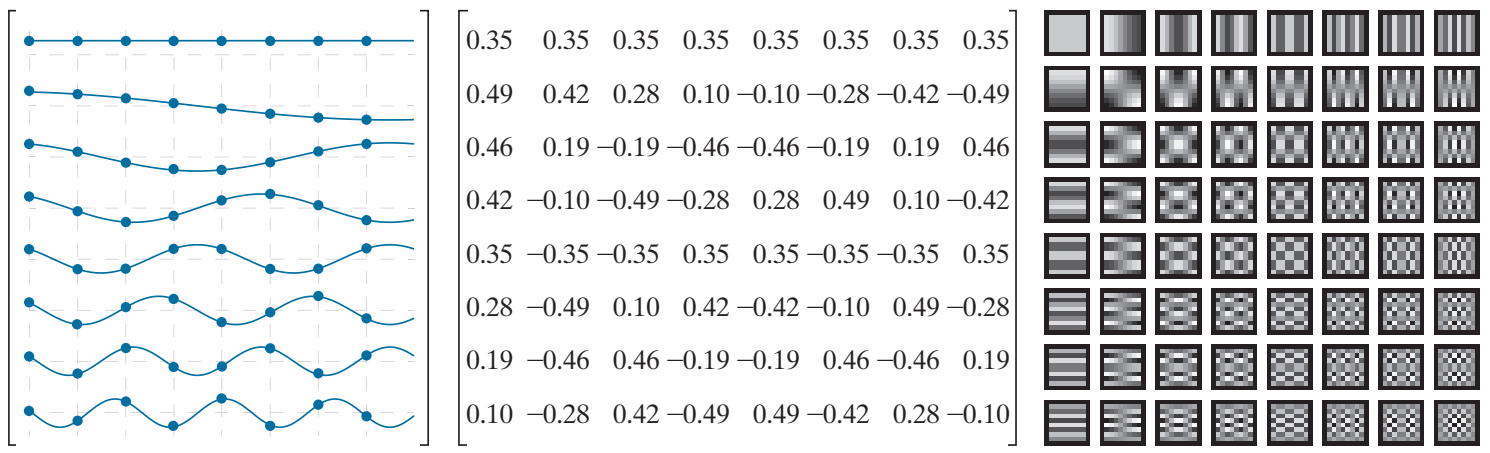
1.A Horizontal values for vertical strips
So as we can see in the DFT’s basis functions, vertical strips exists in horizontal dimension. Actually, we just need to compare first row and first column and it is obvious that vertical strips means consistent change horizontally, so first row is the functions that representing the frequency spectrum of the given image. Furthermore, the DC value, the pixel in the center of the frequency spectrum will be light always in this question because we have a lot of pixels with 255 value. Note: The images of basic functions are not shifted but the image in the question is shifted.
import numpy as np
import cv2
from matplotlib import pyplot as plt
import os
%matplotlib inline
image = np.zeros((8, 8), dtype=np.int)
image[:,0::4] = 255
image[:,1::4] = 255
f = np.fft.fft2(image)
fshift = np.fft.fftshift(f)
c = cv2.dct(np.float32(image))
# plot
fig, ax = plt.subplots(nrows=1, ncols=3, figsize=(20, 15))
ax[0].set_title('Original')
ax[0].imshow(image, cmap='gray')
ax[1].set_title('DFT')
ax[1].imshow(np.abs(fshift), cmap = 'gray')
ax[2].set_title('DCT')
ax[2].imshow(c, cmap = 'gray')
<matplotlib.image.AxesImage at 0x24b6a357f98>
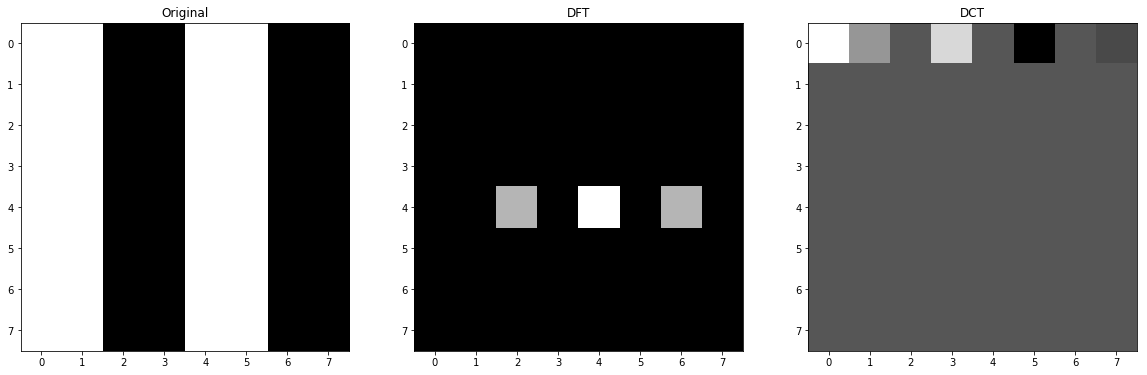
1.B Double Widths of Strips
We know that when the image is natural, there a few pixels that have high frequency so almost all images concentrates on the center of the DFT transform and as we increase the radius from the center to the frame, the high frequency areas are covered so in this change, doubling the strip sizes, we are reducing the amount of changes so basic functions with less horizontal changes will have bigger factors and the output image of DFT (frequency spectrum) will have more dense light pixels. In other words, the functions that covers this kind of frequencies are near to the center than before.
image = np.zeros((8, 8), dtype=np.int)
image[:,0::8] = 255
image[:,1::8] = 255
image[:,2::8] = 255
image[:,3::8] = 255
f = np.fft.fft2(image)
fshift = np.fft.fftshift(f)
c = cv2.dct(np.float32(image))
# plot
fig, ax = plt.subplots(nrows=1, ncols=3, figsize=(20, 15))
ax[0].set_title('Original')
ax[0].imshow(image, cmap='gray')
ax[1].set_title('DFT')
ax[1].imshow(np.abs(fshift), cmap = 'gray')
ax[2].set_title('DCT')
ax[2].imshow(c, cmap = 'gray')
<matplotlib.image.AxesImage at 0x24b6ae5df28>
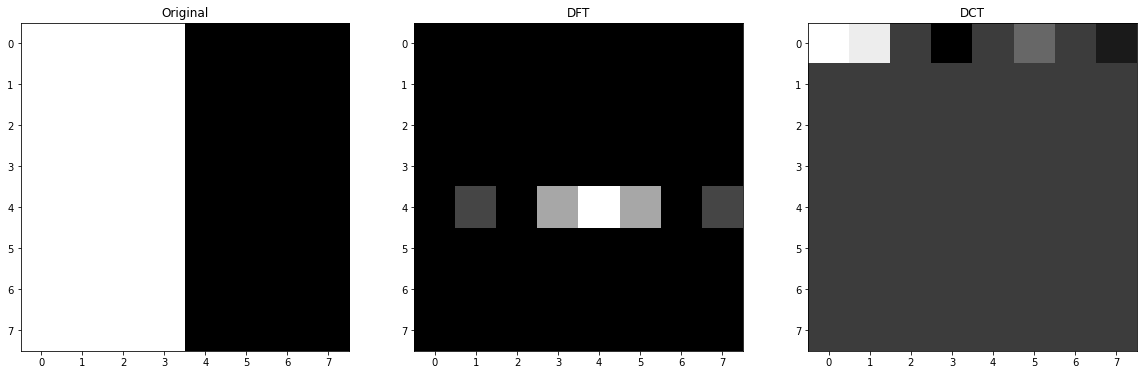
1.C Half Widths of Strips
In this situation, we maximized the possible noise or frequency so only the basic function that represents this kind of noise will have a big factor (except the DC value itself) and as I have explained in the previous section 1.B, more distance from center means more frequency so the last one will be triggered. In the provided image of the basic functions of DFT in the beginning of this question, the corresponding column will be first row and middle column as it is not shifted.
image = np.zeros((8, 8), dtype=np.int)
image[:,0::2] = 255
f = np.fft.fft2(image)
fshift = np.fft.fftshift(f)
c = cv2.dct(np.float32(image))
# plot
fig, ax = plt.subplots(nrows=1, ncols=3, figsize=(20, 15))
ax[0].set_title('Original')
ax[0].imshow(image, cmap='gray')
ax[1].set_title('DFT')
ax[1].imshow(np.abs(fshift), cmap = 'gray')
ax[2].set_title('DCT')
ax[2].imshow(c, cmap = 'gray')
<matplotlib.image.AxesImage at 0x15f88aa3518>
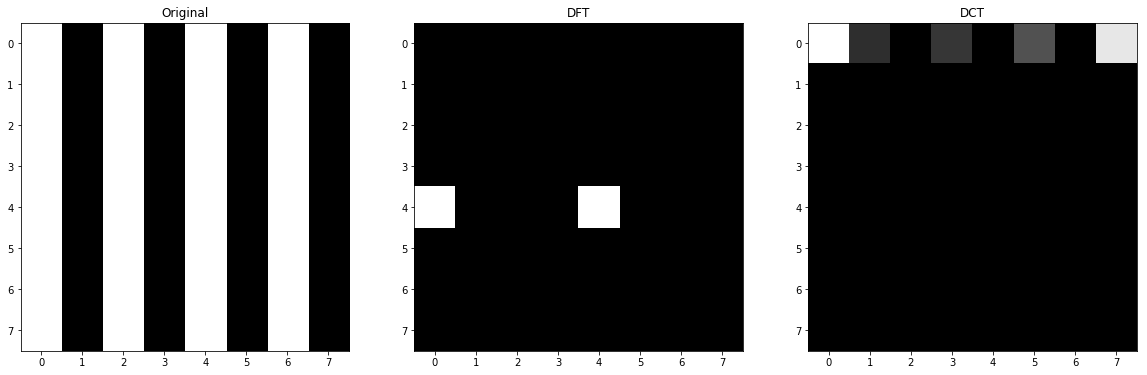
1.D
As we can see in the image of basis function, only first row indicates the changes horizontally (or vertical strips), so their factors will be non-zero and we can see that when we try to move horizontally the basis functions indicate more frequencies. Also, the first value here is DC too, so it will be huge again.
Something you might notice is that some of factors are zero and the reason is that the from of strips or the phase of the image and function are destructive so the value will be 0 and the other are huge again because the strip is on the same harmony with the basis functions.
And if I want to explain the sign of values, I can say that when the coefficient is going towards +inf, the similarity is higher and if it is going towards -inf, still they are similar but in opposite phase which is somehow difference and 0 means they have no similarity at all. For instance, in our examples, the values of all rows except first one are 0 because we do not have diagonal or horizontal change in the original image.
2 DCT and DFT on image2 and image3:
- Use available functions to calculate 2D
DFTandDCTand show the results. - For both of the
DCTandDFTtransforms, sort the absolute value of their factors. Also, Sort the brightness values of the images. - Calculate the squared cumulative sum of those values and plot those.
- Analyze the obtained results.
2.A Use DFT and DCT
src_path = 'images/'
dst_path = 'transformed/'
names = os.listdir(src_path)
fshift_values = []
dct_values = []
image_values = []
fig, ax = plt.subplots(nrows=2, ncols=3, figsize=(20, 15))
for idx, name in enumerate(names[1:-1]):
# load image
src_name = src_path + name
image = cv2.imread(src_name, cv2.IMREAD_GRAYSCALE)
image_values.append(image)
# DFT
f = np.fft.fft2(image)
fshift = np.abs(np.fft.fftshift(f))
fshift_values.append(fshift)
fshift = fshift*255/fshift.max() # scale between 0 and 255
dst_name = dst_path + name + '_dft.bmp'
cv2.imwrite(dst_name, fshift)
# DCT
c = cv2.dct(np.float32(image))
dct_values.append(c)
c = c*255/c.max() # scale between 0 and 255
dst_name = dst_path + name + '_dct.bmp'
cv2.imwrite(dst_name, c)
# plot
ax[idx,0].set_title('Original')
ax[idx,0].imshow(image, cmap='gray')
ax[idx,1].set_title('DFT')
ax[idx,1].imshow(fshift, cmap = 'gray')
# I just zero all negative value to make demonstration more comprehensive, but save images with negative values
c[c<0] = 0
ax[idx,2].set_title('DCT')
ax[idx,2].imshow(c, cmap = 'gray')
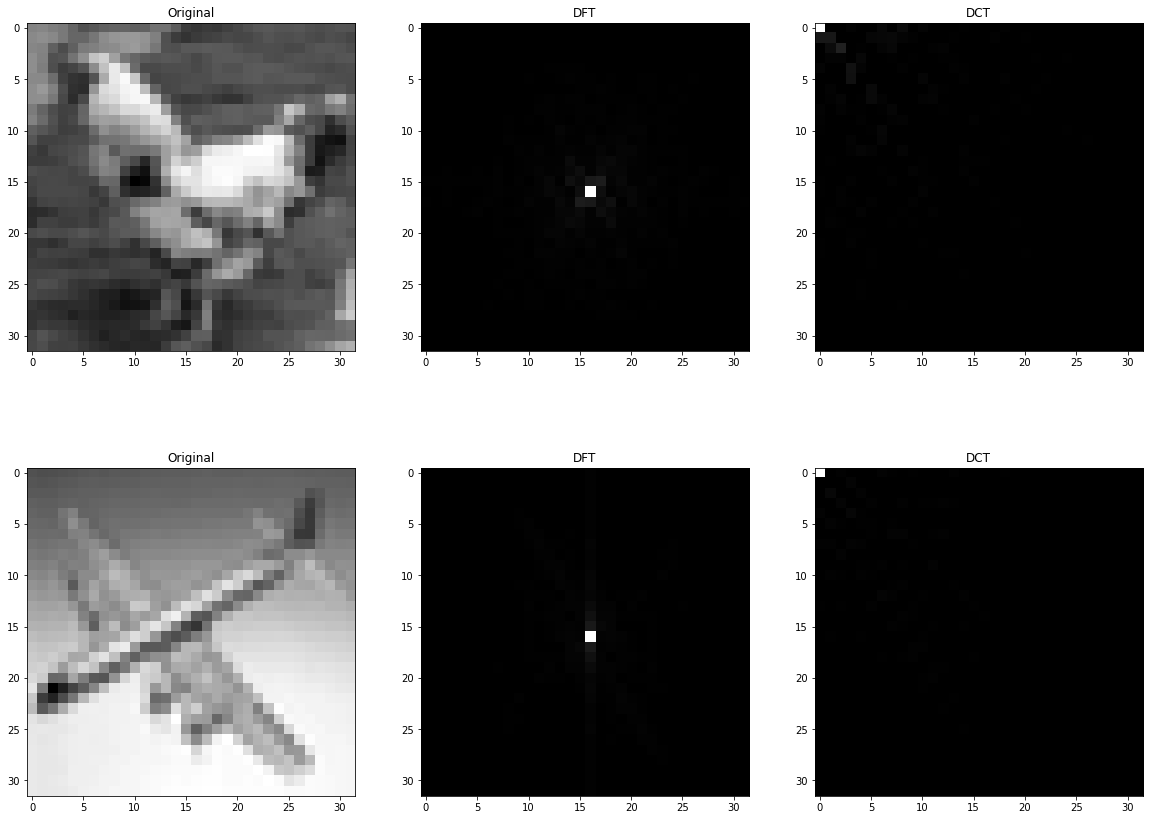
2.B Sorted Absolute Value of Factors and Image Brightness
sorted_fshift_values = [np.sort(np.abs(fsh).flatten())[::-1] for fsh in fshift_values]
sorted_dct_values = [np.sort(np.abs(dct).flatten())[::-1] for dct in dct_values]
sorted_image_values = [np.sort(img.flatten())[::-1] for img in image_values]
2.C Squared Cumulutive Sum
squared_cumsum_sorted_fshift = []
squared_cumsum_sorted_dct = []
squared_cumsum_sorted_image = []
fig, ax = plt.subplots(nrows=2, ncols=3, figsize=(20, 15))
for idx in range(len(sorted_image_values)):
# note: I have done some scaling to prevent from overflowing
squared_cumsum_sorted_image.append((sorted_image_values[idx].cumsum()/10e4)**2*10e4)
squared_cumsum_sorted_fshift.append((sorted_fshift_values[idx].cumsum()/10e4)**2*10e4)
squared_cumsum_sorted_dct.append((sorted_dct_values[idx].cumsum()/10e4)**2*10e4)
# plot
ax[idx,0].set_title('Image Cumsum')
ax[idx,0].set_xlabel('Pixel Index')
ax[idx,0].set_ylabel('Squared Cumsum of Pixel Value')
ax[idx,0].plot(squared_cumsum_sorted_image[idx])
ax[idx,1].set_title('DFT Cumsum')
ax[idx,1].set_xlabel('Pixel Index')
ax[idx,1].set_ylabel('Squared Cumsum of DFT Factors')
ax[idx,1].plot(squared_cumsum_sorted_fshift[idx])
ax[idx,2].set_title('DCT Cumsum')
ax[idx,2].set_xlabel('Pixel Index')
ax[idx,2].set_ylabel('Squared Cumsum of DCT Factors')
ax[idx,2].plot(squared_cumsum_sorted_dct[idx])
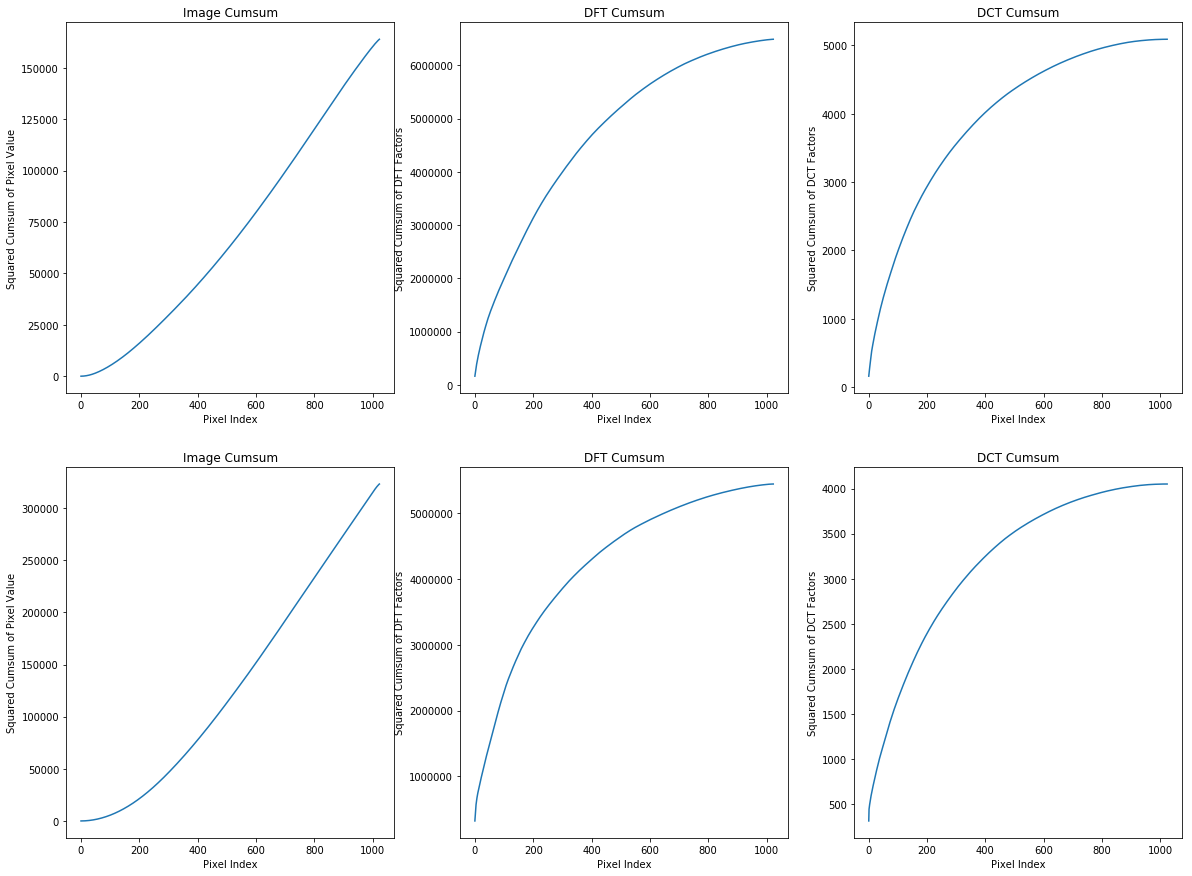
- Based on the first column of plots we can say that second image is brighter than the first one and the reason is that in the first image cumsum till pixel 400 is about 25000 while for the second one is about twice as the first one at same pixel index. We can see such a huge differences in DFT and DCT too.
- One important point that I should not forget to mention is that the these images are natural which means there are little noises and the DFT and DCT transforms also confirm these idea and as we sorted the coefficients too so all small values corresponding to the noises which are small by the way, are at the end of the array of cumsum, so any difference at the end of cumsum graph demonstrates more noise in the original image so based on the given explanation, second image has less noise that the first one because both cumsum of DCT and DFT values of the second image at the end of graph are much lower than the first one. In other words, small coefficients (noises) have bigger values in the first image.
- We know that both DFT and DCT are lossless transforms, so both of them are representing same thing. Meanwhile we can see an immense difference between maximum value in any point of graph which indicates DCT can retain much more energy of the signal in much less number of coefficients. So that is why DCT is the preferred transforms for compression algorithms like JPEG. So simply we can compress a signal by only preserving coefficients that contain significant values.
3 striping.bmp Compression:
- Reduce the noises in the
striping.bmpimage inDCTdomain as much as possible without considerable decrease in image quality. - Explain the procedure and demonstrate the result.
Note: The original image was 5MB so I just added a JPEG screenshot of it in this document to reduce size of it. Original image exist in images folder.
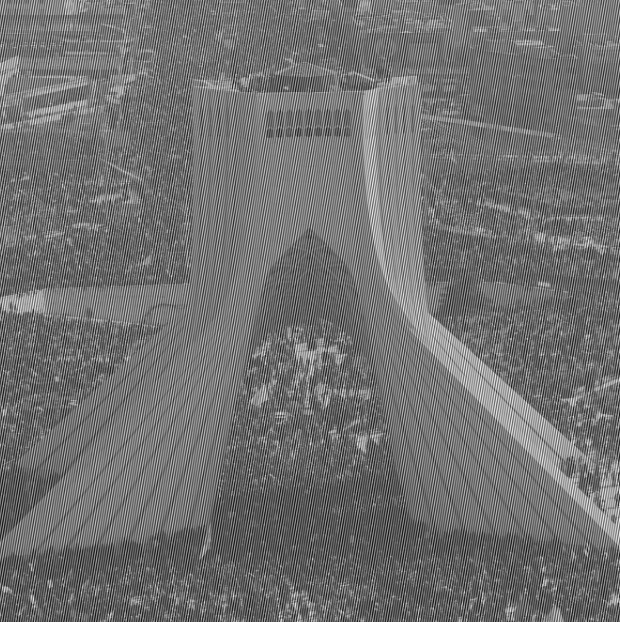
3.A
First we obtain DCT of the image, then we use masks to zero most of coefficient that are exists in the right corner of the DCT transform.
image = cv2.imread('images/striping.bmp', cv2.IMREAD_GRAYSCALE)
dct = cv2.dct(np.float32(image))
# plot
fig, ax = plt.subplots(nrows=1, ncols=2, figsize=(20, 15))
ax[0].set_title('Original')
ax[0].imshow(image, cmap='gray')
ax[1].set_title('DCT')
# because the size of image is huge, I have just plotted the top 50x50 pixel of coefficients
ax[1].imshow(dct[:50,0:50], cmap = 'gray')
<matplotlib.image.AxesImage at 0x24b1d96c5f8>
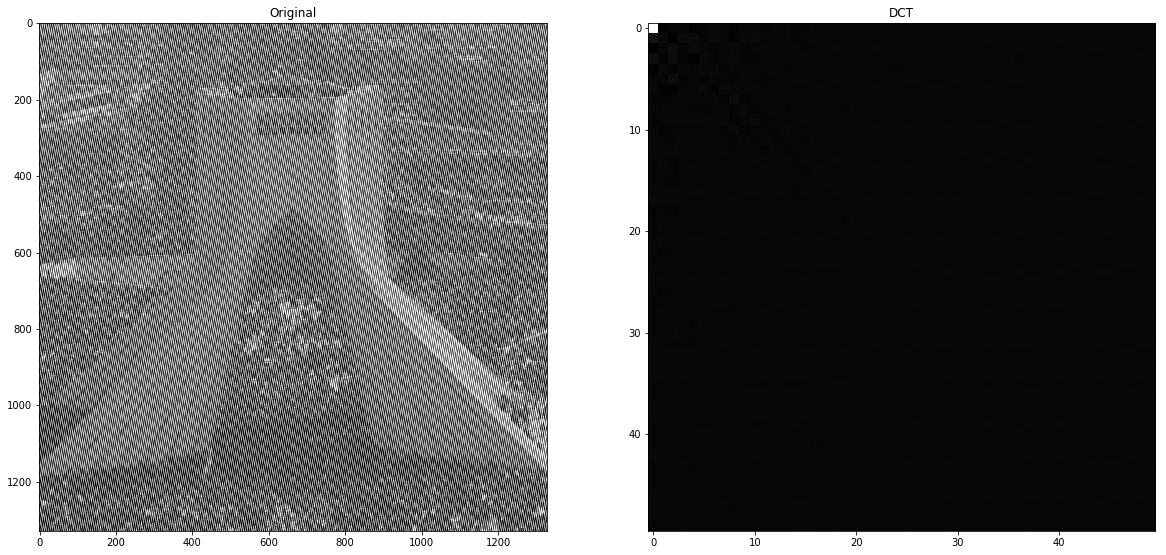
rows = 250
columns = 250
dct[rows:, :] = 0 # 50 150
dct[:, columns:] = 0 # 50 150
idct = cv2.idct(dct)
plt.imshow(idct, cmap='gray')
cv2.imwrite('compressed_denoised.bmp', np.uint8(idct))
True
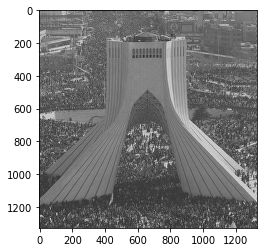
First step of compression is transformation and we do this using DCT transform. This image contains a lot of vertical strips which means the ending column of the DCT transform have high coefficients. Furthermore, we can see many diagonal noises too so as we can see in the below image, when we move to the right corner of DCT, coefficient are still high. The below image is 20x20 image of the bottom-corner of the DCT transform and in a natural image, these values almost must be zero or near but we can see this is not happening here.
plt.imshow(dct_temp[-20:,-20:], cmap = 'gray')
<matplotlib.image.AxesImage at 0x24b1de80f60>
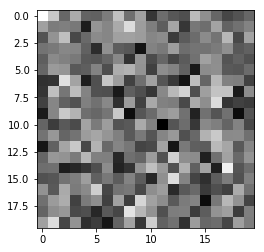
On the other hand, we know that most of signal’s energy is concentrated on the first coefficient (top-left-corner). Here is the image of DCT transform in 20x20 pixel:
plt.imshow(dct_temp[:20,:20], cmap = 'gray')
<matplotlib.image.AxesImage at 0x24b1ded2f28>

So the idea is here to zero all those coefficients which correspond to the noises and we do this by this line of code:
dct[250:, 250:] = 0
Now we have reduced information which most of them were noises and we just need to say how many zeros we have in term of length. Example:
[1, 2, 3, 0, 0, 0, 0, 0, 0, 0, 0, 0, 0] -> [1, 2, 3,, 1, 3, 13, 1]
4 last values represent shape of compressed image and final image respectively. so we can obtain number of zeros just by it.
def compress(dct, rows, columns, save=True):
"""
Compresses image using given DCT coefficient values and number of non-zero rows and columns
:param dct:
:param rows:
:param columns:
:param save:
:return:
"""
shape = dct.shape
shapes = np.array([rows, columns, dct.shape[0], dct.shape[1]])
compressed = np.empty(rows*columns+4)
compressed[:rows*columns] = dct[:rows, :columns].flatten()
for idx, s in zip([-4,-3,-2,-1], shapes):
compressed[idx] = s
if save:
np.save('compressed_denoised_data.npy', compressed, False, False)
return compressed
compressed_image = compress(dct, rows, columns)
print('Compression ratio: {}'.format(compressed.shape[0]*100/(dct.shape[0]*dct.shape[1])))
Compression ratio: 0.42517700599236674
In this section now we do reverse what we have done in compress method to get uncompressed numpy array.
def uncompress(path):
"""
Gets a path to .npy file containing compressed image and decompress it to a standard DCT array.
:param path: path to a .npy file in specified format
:return: a numpy ndarray
"""
compressed_image = np.load(path)
shape = (np.int(compressed_image[-2]), np.int(compressed_image[-1]))
rows = np.int(compressed_image[-4])
columns = np.int(compressed_image[-3])
uncompressed_image = np.zeros(shape)
uncompressed_image[:rows, :columns] = compressed_image[:-4].reshape(rows, columns)
uncompressed_image = uncompressed_image.astype(np.float32)
return uncompressed_image
uncompressed_image= uncompress('compressed_denoised_data.npy')
The last step will be inverse-DCT to get image and cv2.idct() is able to do this.
idct = cv2.idct(uncompressed_image)
plt.imshow(idct, cmap='gray')
<matplotlib.image.AxesImage at 0x24b1de35d30>
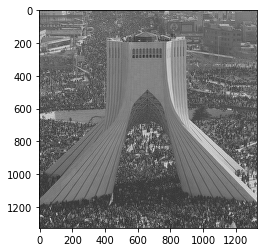
4 Create 2D DCT From 1D Based on Separable Kernels
- Show the mathematical calculations to obtain the 2D
DCT. - Write a program to calculate
DCTof an image using your approach. - Apply your
DCTfunction from step 2 onimage1.tifand compare your result the one obtained from question 2.
4.A Mathematical Calculations
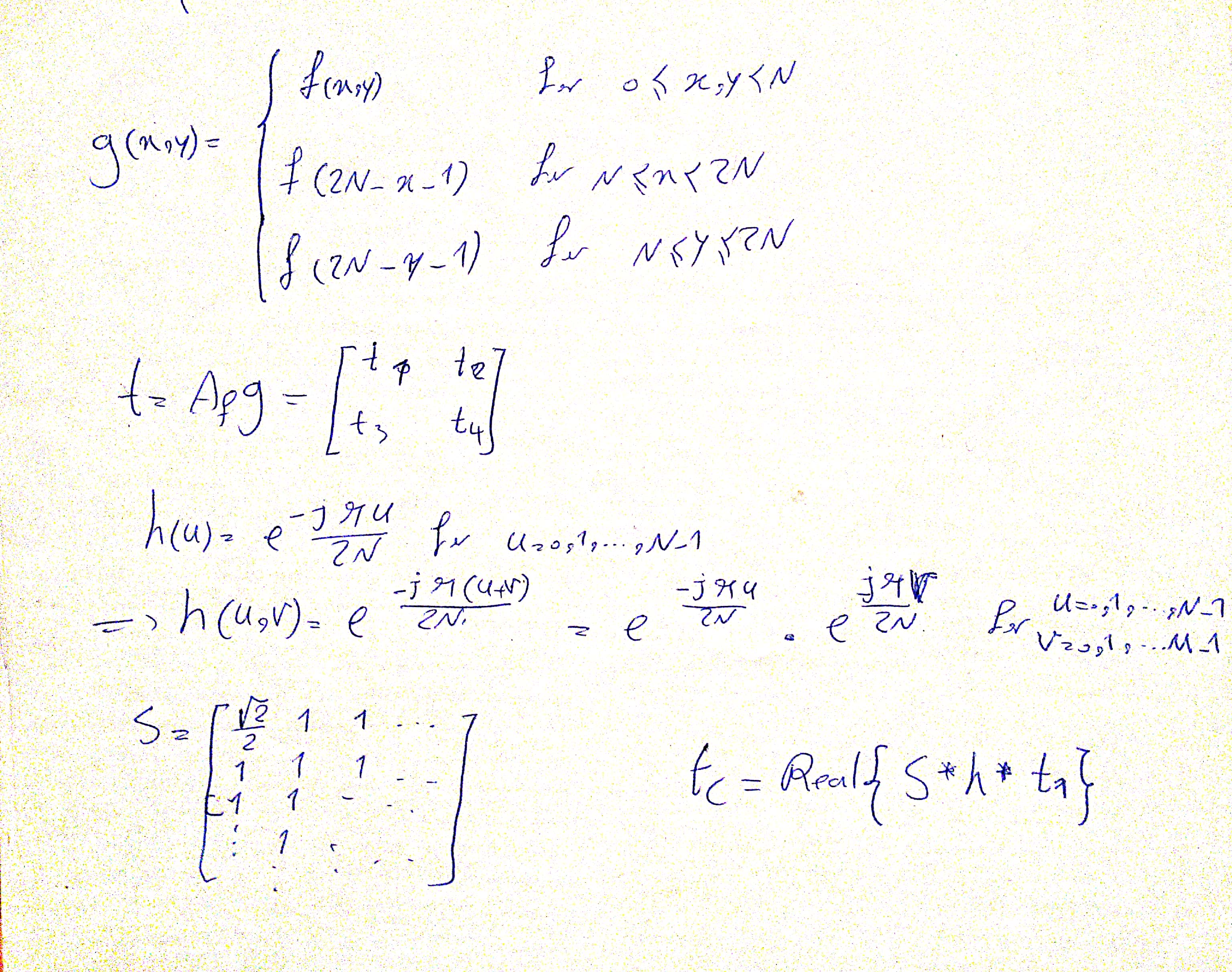
I MISUNDERSTOOD THE QUESTION AND IMPLEMENTED 2D DCT USING 1D DCT TOO.
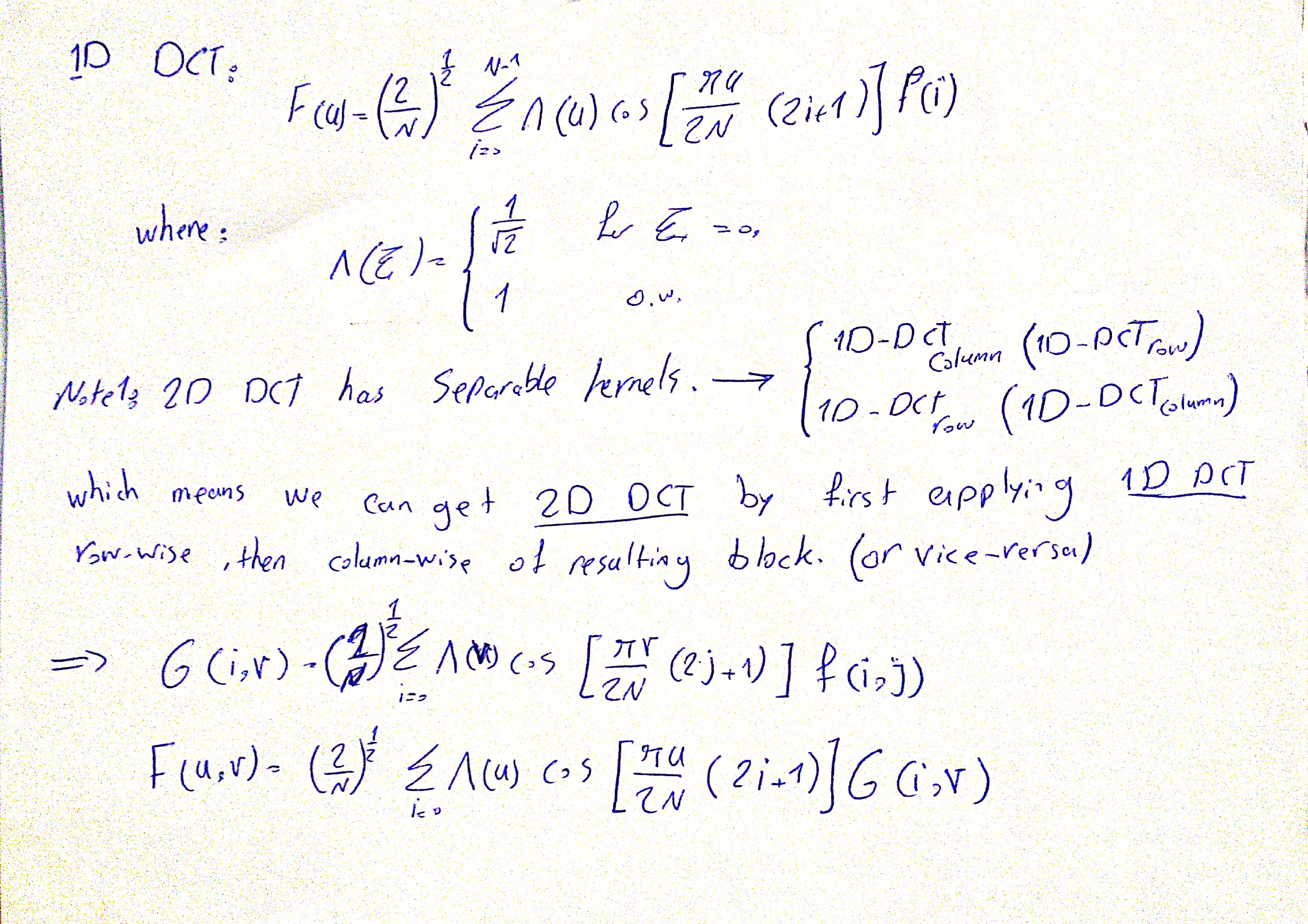
4.B Implementation
def dct_from_fft(signal):
"""
Calculates 2D DCT from 1D FFT (Page 489 and 490 of Gonzales 4th ed.)
:param signal: input spatial signal in form of numpy ndarray
:return: 2D DCT of input in form of numpy ndarray
"""
r,c = signal.shape
g = np.zeros((r*2, c*2))
g[:r, :c] = signal
g[:r,c:] = np.flip(signal, axis=1)
g[r:,:] = np.flip(g[:r,:], axis=0)
ft = np.fft.fft2(g)[:r,:c]
h = np.zeros(signal.shape, dtype=complex)
for i in range(signal.shape[0]):
for j in range(signal.shape[1]):
h[i,j] = np.exp(-1j*np.pi*j/(2*signal.shape[1])) * np.exp(-1j*np.pi*i/(2*signal.shape[0]))
s = np.ones(signal.shape)
s[0,0] = 1./np.sqrt(2)
dct = np.real(s*h*ft)/(np.sqrt(2*r*r*c*c))
return dct
## I MISUNDERSTOOD THE QUESTION AND IMPLEMENTED 2D DCT USING 1D DCT TOO.
def dct(signal, dim=2):
"""
:param signal: Input spatial domain signal (numpy ndarray)
:param dim: Whether use 2D DCT or 1D DCT
:return: DCT coefficients of signal (numpy ndarray)
"""
# horizontal
g = np.zeros(signal.shape)
c = 0
for v in range(signal.shape[0]):
for j in range(signal.shape[0]):
c += signal[j]*np.cos((2*j+1)*np.pi*v/(2*signal.shape[0]))
if v == 0:
g[v] = c*np.sqrt(2)/2
else:
g[v] = c
c=0
g = g*np.sqrt(2/signal.shape[0])
if dim == 1:
return g
# vertical
f = np.zeros(signal.shape)
c = 0
for v in range(g.shape[1]):
for j in range(g.shape[1]):
c += g[:,j]*np.cos((2*j+1)*np.pi*v/(2*g.shape[1]))
if v == 0:
f[:,v] = c*np.sqrt(2)/2
else:
f[:,v] = c
c=0
f = f*np.sqrt(2/g.shape[1])
return f
4.C Compare Your DCT with cv2.dct
import time
src_name = 'images/image1.tif'
dst_path = 'transformed/'
fig, ax = plt.subplots(nrows=1, ncols=3, figsize=(20, 15))
# load image
image = cv2.imread(src_name, cv2.IMREAD_GRAYSCALE)
# Custom DCT
t1 = time.time()
custom_dct = dct_from_fft(image)
t1 = time.time()- t1
custom_dct = custom_dct*255/custom_dct.max() # scale between 0 and 255
dst_name = dst_path + 'image1_custom_dct.bmp'
cv2.imwrite(dst_name, custom_dct)
# DCT
t2 = time.time()
c = cv2.dct(np.float32(image))
t2 = time.time()- t2
c = c*255/c.max() # scale between 0 and 255
dst_name = dst_path + 'image1_CV_dct.bmp'
cv2.imwrite(dst_name, c)
# plot
ax[0].set_title('Original')
ax[0].imshow(image, cmap='gray')
# I just zero all negative value to make demonstration more comprehensive, but save images with negative values
custom_dct[custom_dct<0] = 0
ax[1].set_title('Custom DCT')
ax[1].imshow(custom_dct, cmap = 'gray')
# I just zero all negative value to make demonstration more comprehensive, but save images with negative values
c[c<0] = 0
ax[2].set_title('DCT')
ax[2].imshow(c, cmap = 'gray')
print('dct_from_fft:', t1, 'cv2.dct', t2)
dct_from_fft: 0.03697705268859863 cv2.dct 0.0009982585906982422

## I MISUNDERSTOOD THE QUESTION AND IMPLEMENTED 2D DCT USING 1D DCT TOO.
src_name = 'images/image1.tif'
dst_path = 'transformed/'
fig, ax = plt.subplots(nrows=1, ncols=3, figsize=(20, 15))
# load image
image = cv2.imread(src_name, cv2.IMREAD_GRAYSCALE)
# Custom DCT
custom_dct = dct(image)
custom_dct = custom_dct*255/custom_dct.max() # scale between 0 and 255
dst_name = dst_path + 'image1_custom_dct.bmp'
cv2.imwrite(dst_name, custom_dct)
# DCT
c = cv2.dct(np.float32(image))
c = c*255/c.max() # scale between 0 and 255
dst_name = dst_path + 'image1_CV_dct.bmp'
cv2.imwrite(dst_name, c)
# plot
ax[0].set_title('Original')
ax[0].imshow(image, cmap='gray')
# I just zero all negative value to make demonstration more comprehensive, but save images with negative values
custom_dct[custom_dct<0] = 0
ax[1].set_title('Custom DCT')
ax[1].imshow(custom_dct, cmap = 'gray')
# I just zero all negative value to make demonstration more comprehensive, but save images with negative values
c[c<0] = 0
ax[2].set_title('DCT')
ax[2].imshow(c, cmap = 'gray')
<matplotlib.image.AxesImage at 0x1a6666402e8>

Both almost do same thing but based on the images of the DCTs, DCT from FFT seems has more error. In other words, it is less sensitive to the noises and focuses on coefficients regarding main features of the signal(top-left corner). And about immense difference of time we can say that first of all cv2’s core is in C language so it is faster and the DCT implementation in CV uses some kind of optimization which I am not aware of them. I really want to compare more features but it would be better if we knew the metrics to compare.
 Nikan
Nikan 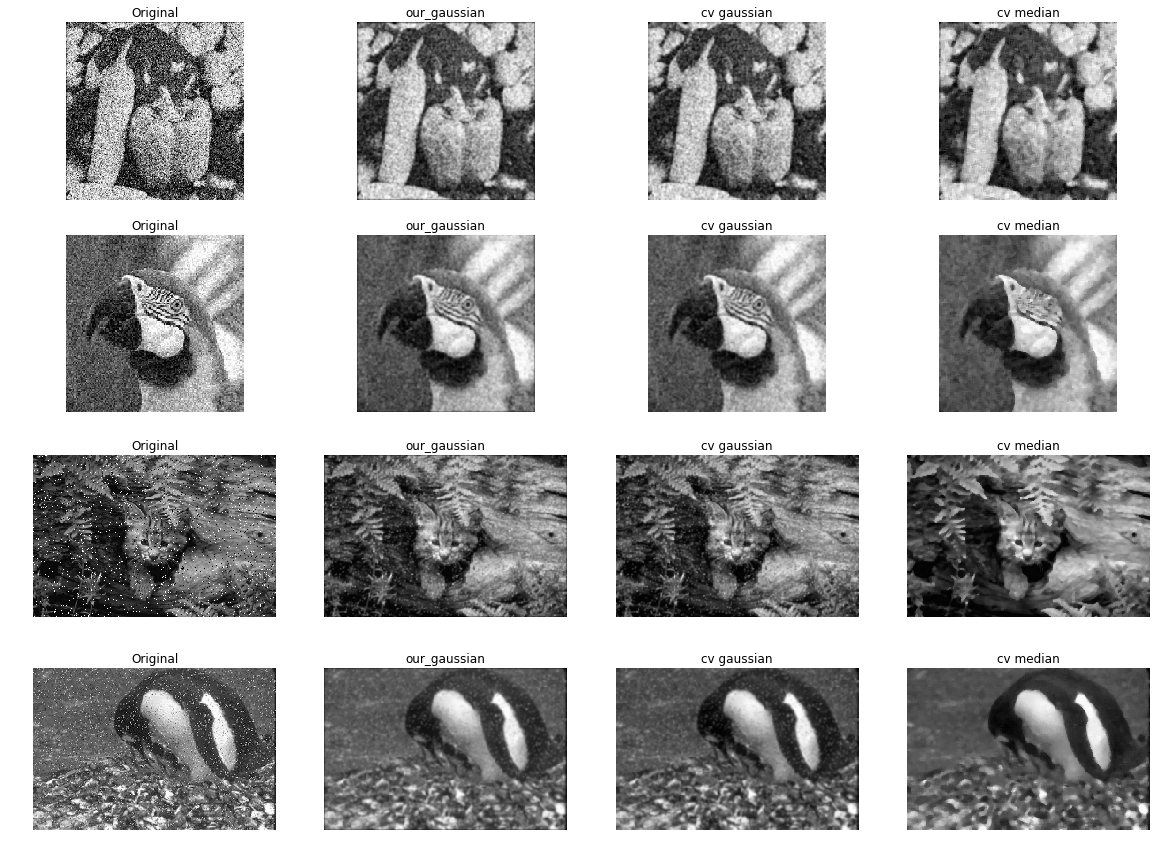 Convolutions, Separable Kernels and Gaussian Filter
Convolutions, Separable Kernels and Gaussian Filter